The first home page has four menu: PRODUCTS, CART, ORDER and CONTACT.
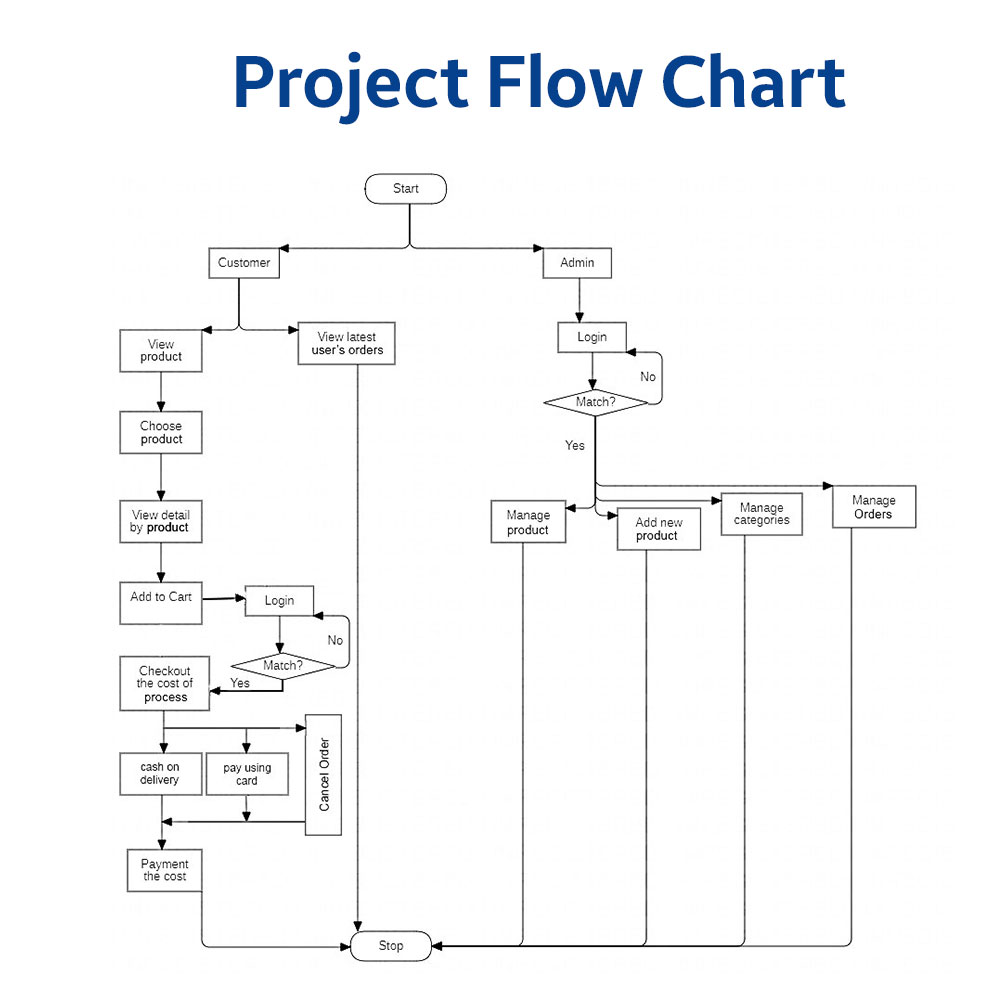
HOME
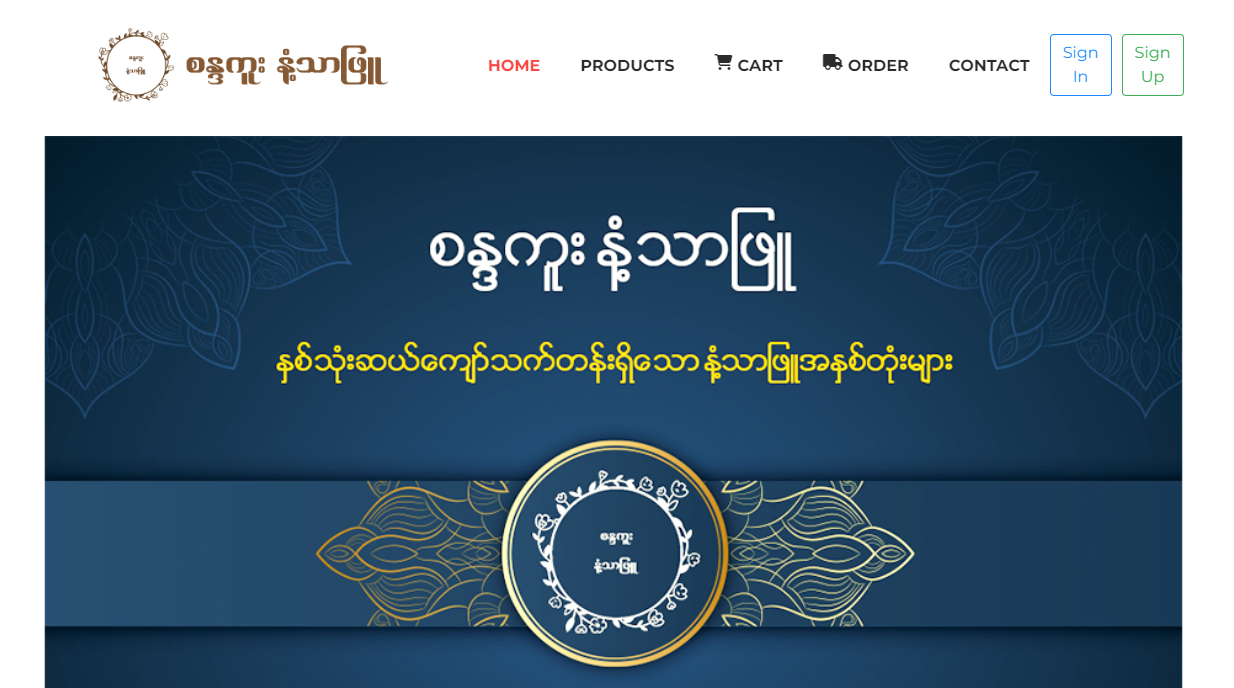

PRODUCTS
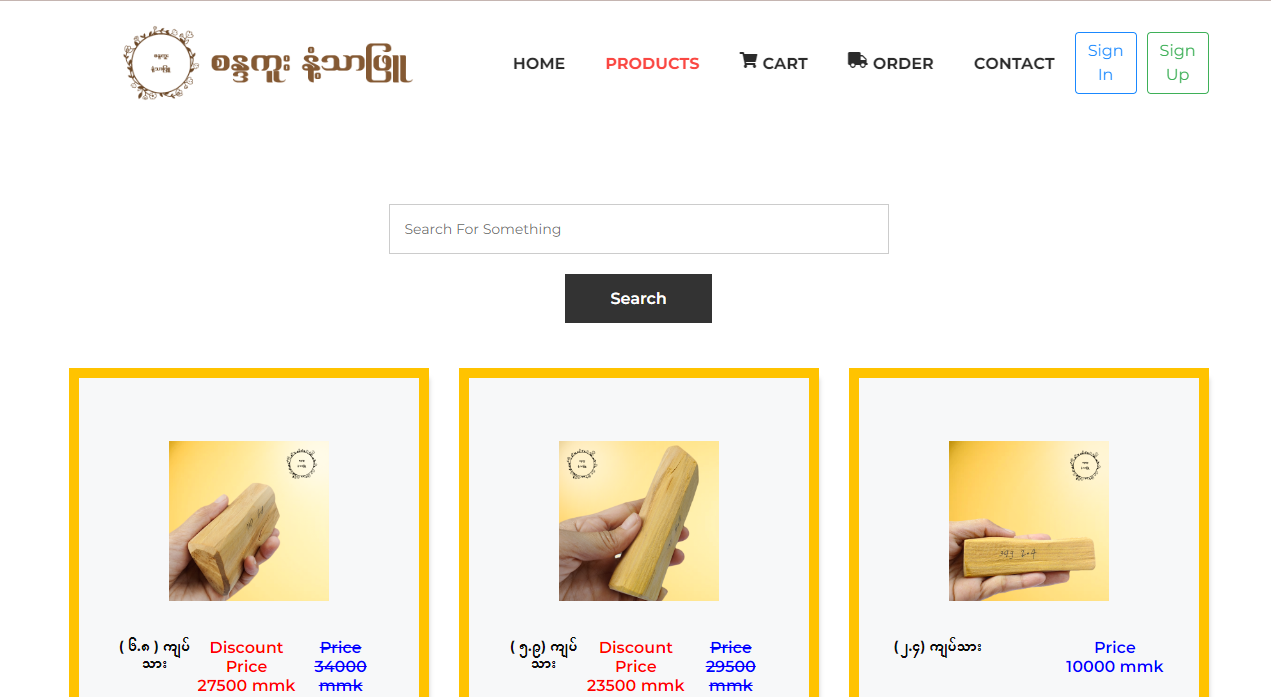
If user click on product menu, they can see all the types of porducts available for purchase on the website. When the customer clicks “product details”,they can see the details of the item and in order to purchase, also can click and add “Add to Cart" .
PRODUCTS DETAILS
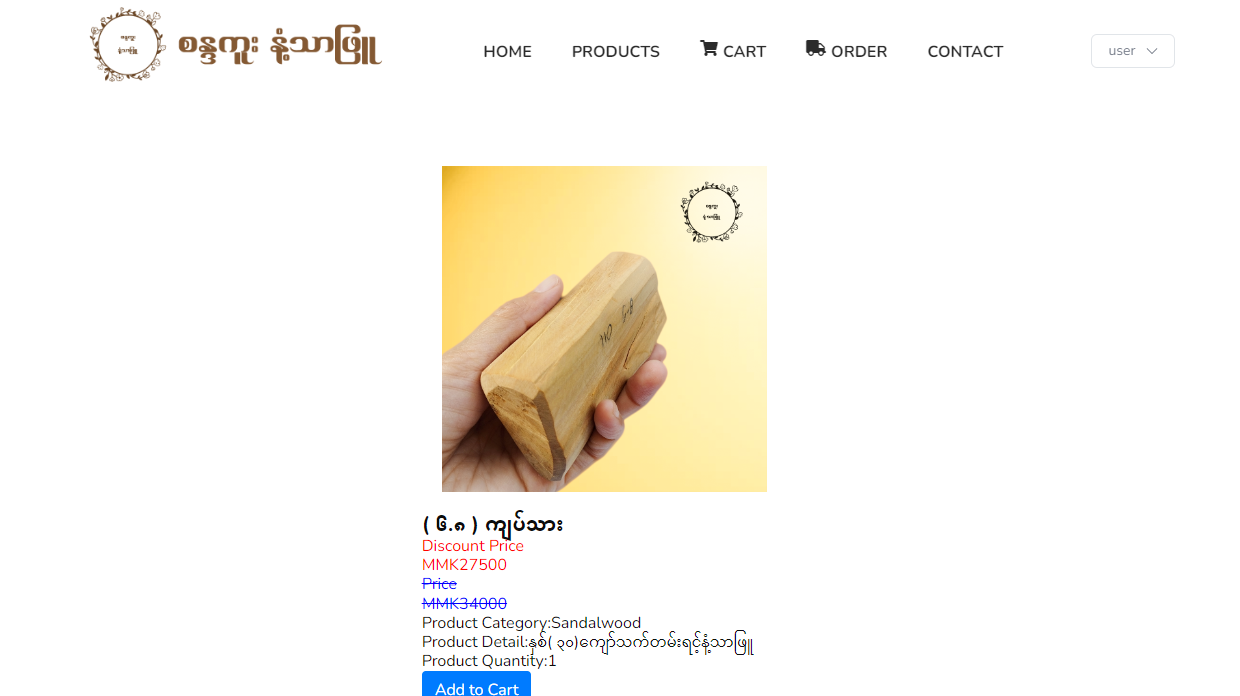
If the user clicks on “More Info Icon”, the details of the product will appear as shown in the figure above.
CART
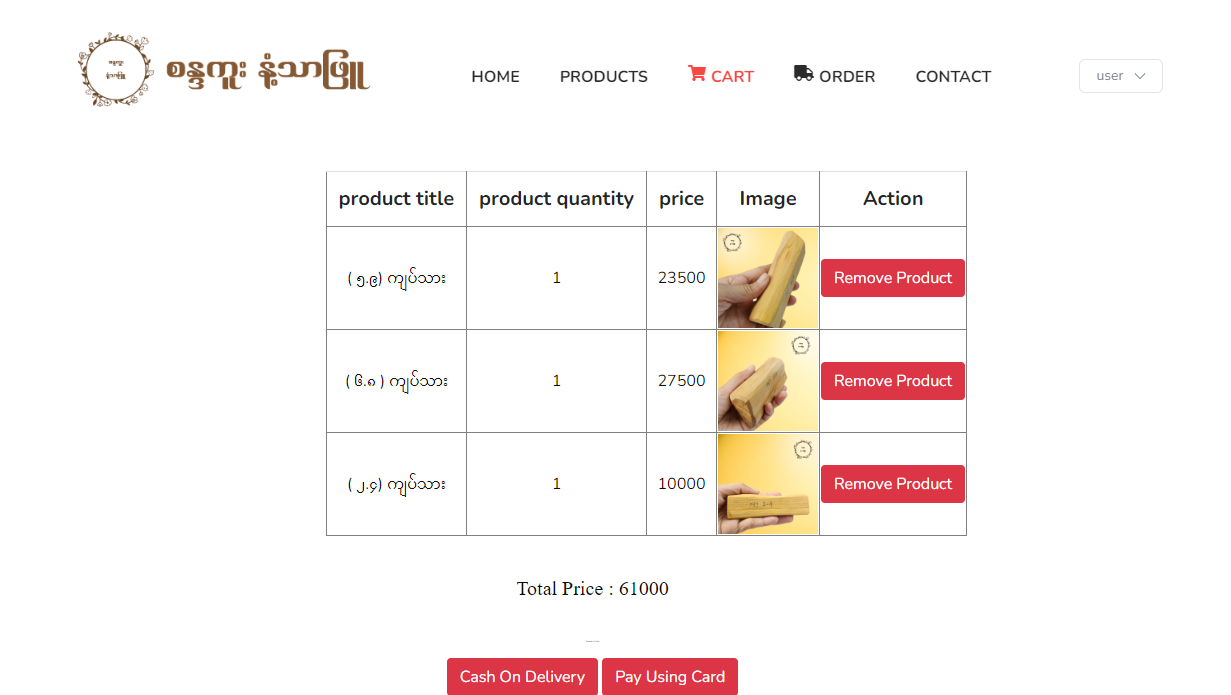
If the user clicks on “Cart”, the cart details of the product will appear as shown in the figure above.
ORDER
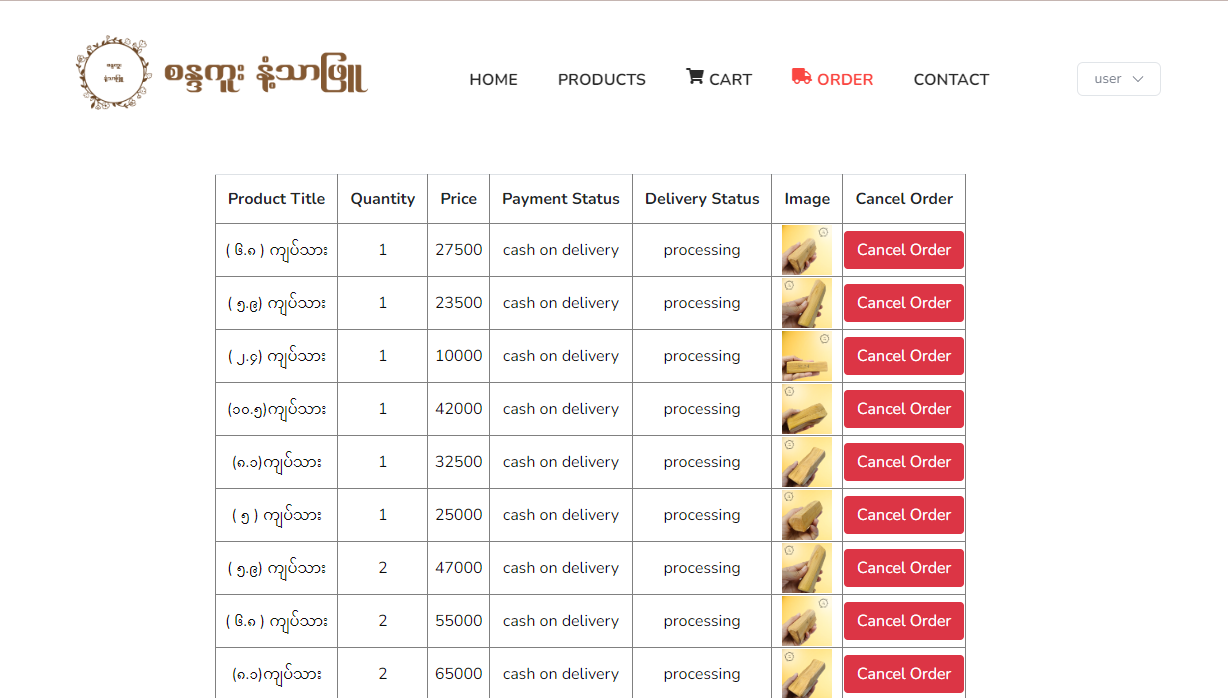
If the user clicks on “Order”, Customers can view their orders in this page. At first state, customer’s orders are in processing State. For the second State, Admin will check with their payment by calling with phone and if the customer completed for the payment, customer’s orders reached in Success State. Success means that customers order is ready to deliver to their place. Otherwise, customer’s orders rejected by admin. Reject means that there is one of product that you ordered is unavailable.
CONTACT
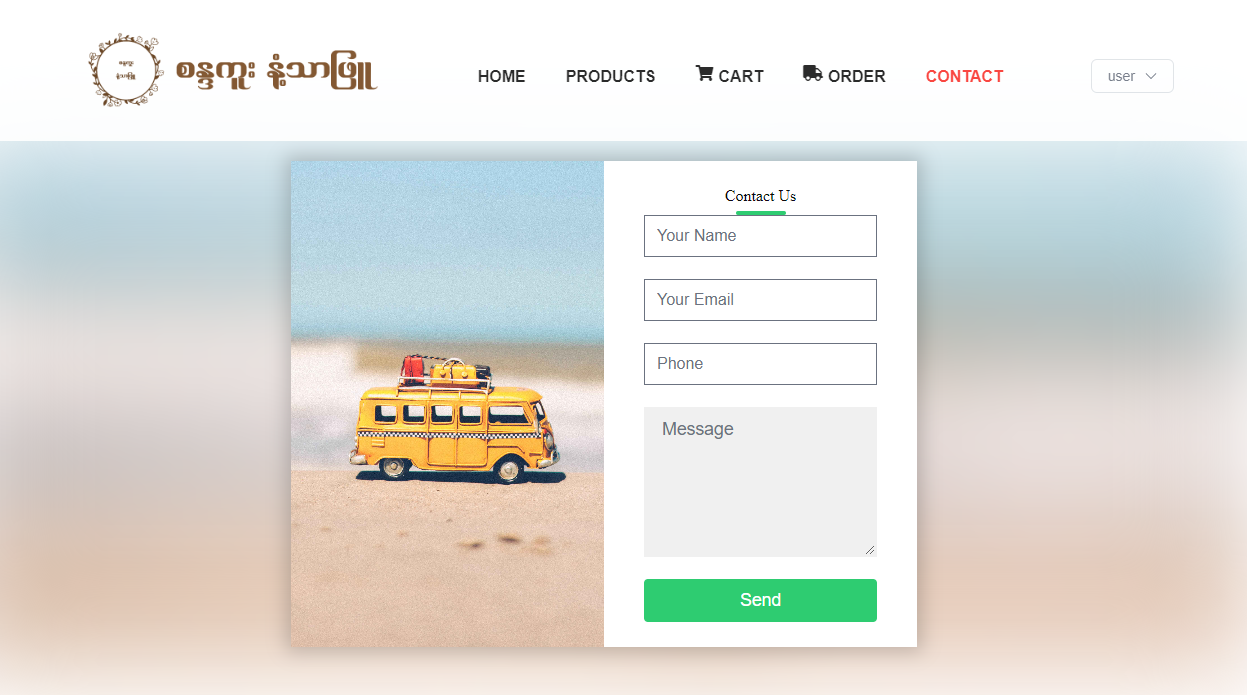
If the user clicks on “Contact”, users can criticize and suggest good or bad points about this system by sending messages